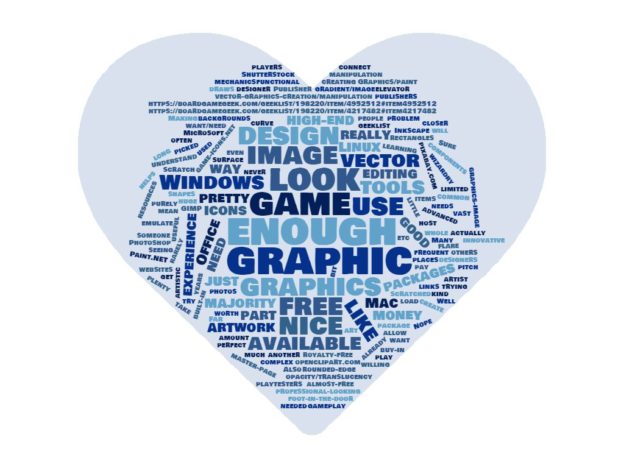I am not a graphic designer, nor am I an artist. Far from it! My limited experience in graphic design is purely what I have picked up over the years by seeing what others do, and what they do that I really like the look of, and trying to emulate it. And actually creating art? Nope, no way, I just don’t have that kind of an artistic flare. And I don’t have the money to buy-in artwork.
This is a common problem for game designers. You want a game to look nice enough for playtesters to be willing to play it, functional enough for them to understand what all those nice icons on components mean, and professional-looking enough for publishers to take a closer look. Sure, innovative mechanics and a good ‘elevator pitch’ will go a long way, but the look of your game helps connect the players to the gameplay; it draws them in. Making the game look nice enough is often enough to get a foot-in-the-door for someone to try the game.
But what do you do if you have no experience in graphic design, and don’t have enough money to pay for high-end graphics packages like Photoshop, or high-end graphics-image websites like Shutterstock?
Well, there are plenty of free or almost-free resources available for you! Here are a few that I use myself:
Graphics/paint packages:
* *Paint.NET* (free) – I use this for the majority of graphics manipulation. It has the vast majority of tools needed to do some pretty good image editing! Windows only.
* *GIMP* (free) – another image editing package, which is available for Windows, Linux and Mac. Has a whole host of tools that I never even scratched the surface of. Has a little bit of a learning curve, but it’s worth it if you need to do some advanced image wizardry.
* *Inkscape* (free) – for all your vector-graphics-creation/manipulation needs! I’ve not really used it much as I rarely need to create vector graphics from scratch. But if you want/need to, it’s perfect. And available for Windows, Linux and Mac.
For graphic design:
* *Microsoft Publisher (part of MS Office) -* Many people already have this as part of MS Office, so if you do, go use it! I use it a huge amount, as it has just enough nice tools to allow for some pretty complex graphic design – rounded-edge rectangles, image opacity/translucency, built-in vector graphic shapes, gradient/image backgrounds, master-page, etc.
Also some useful places I frequent for royalty-free icons / artwork / vector graphics /photos:
And some geeklist items which have a load of other links:
https://boardgamegeek.com/geeklist/198220/item/4952512#item4952512
https://boardgamegeek.com/geeklist/198220/item/4217482#item4217482